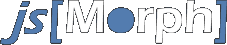Loading spinner demo
A simple demo for a nice loading spinner. It uses less than 1% CPU load. Due to a short distance change (11px) the timer is set automatically to 102.9ms refresh rate (~9.7 fps). By setting speed to 0.05 you could make jsMorph render every 16.5ms (60.6 fps) but you won't recognice a big difference and push CPU load up to 15% and more. Even reducing speed down to 193.8ms refreshing time (5.2 fps) by setting speed to 2 looks quite ok.
See last example in tutorials section for more explanation about the 'green' factor of jsMorph.
You've got a big variety here to change the look and behaviour of the spinner.
var loadSpinner = document.getElementById('loadSpinner'),
createSpin = function (obj, num, d, bg) {
var newDiv = '', r = (obj.offsetHeight-d)/2;
for (var n=num; n--;) newDiv += '<div style="position:absolute;'+
'left:'+(r*Math.sin(n*2*Math.PI/num)+r)+'px;'+
'top:'+(r*Math.cos(n*2*Math.PI/num)+r)+'px;'+
'height:'+d+'px; width:'+d+'px;'+
'background-color:'+bg+'; border-radius:'+d+'px;'+
'line-height:0; overflow:hidden;"> </div>';
obj.innerHTML = newDiv;
}(loadSpinner, 12, 12, '#91B39F'),
circles = loadSpinner.childNodes, cL = circles.length, count = 0,
myMorph = new jsMorph(circles, {opacity:0, width:'1px', height: '1px'}, {duration:1000});
window.setInterval(function() {myMorph.start(circles[count++]); if (count >= cL) count=0}, 70);